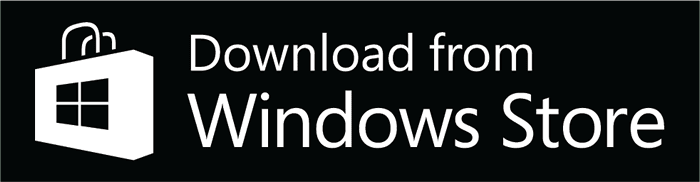Who is Photo Watermarker for?
Content owners who want to track their photos.
- Content adaptive pre-filtering for marking.
- Compression aware pre-filtering for detection.
- Two layer security preventing watermark discoverability with brute force search.
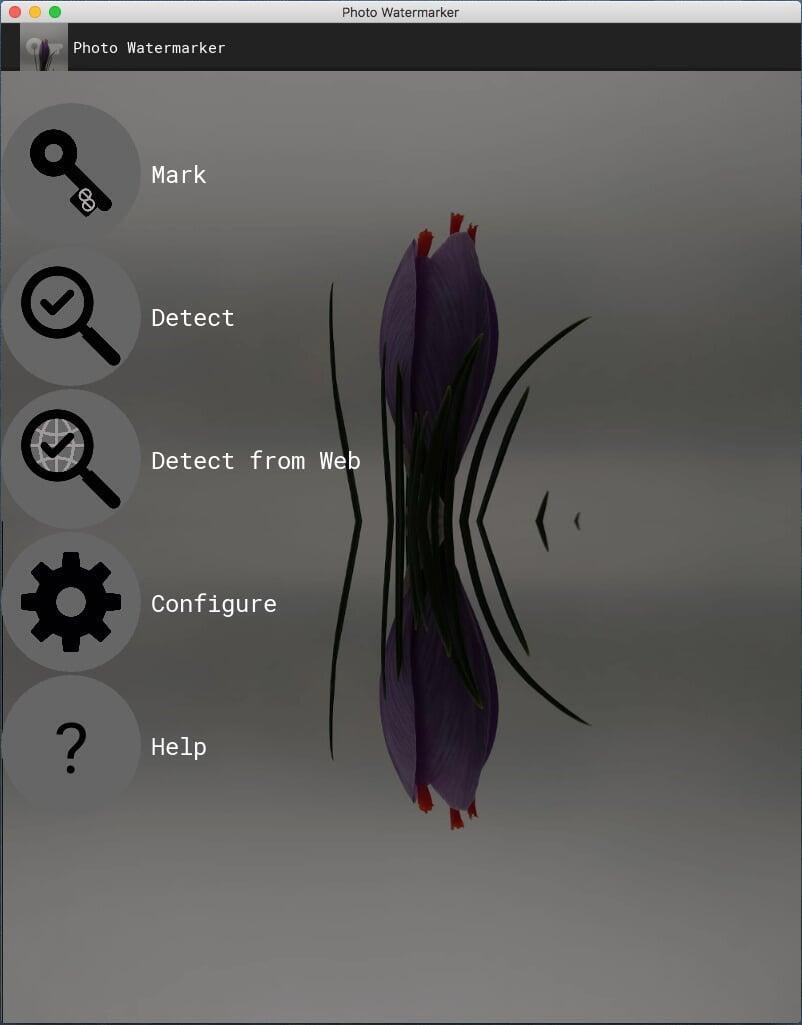
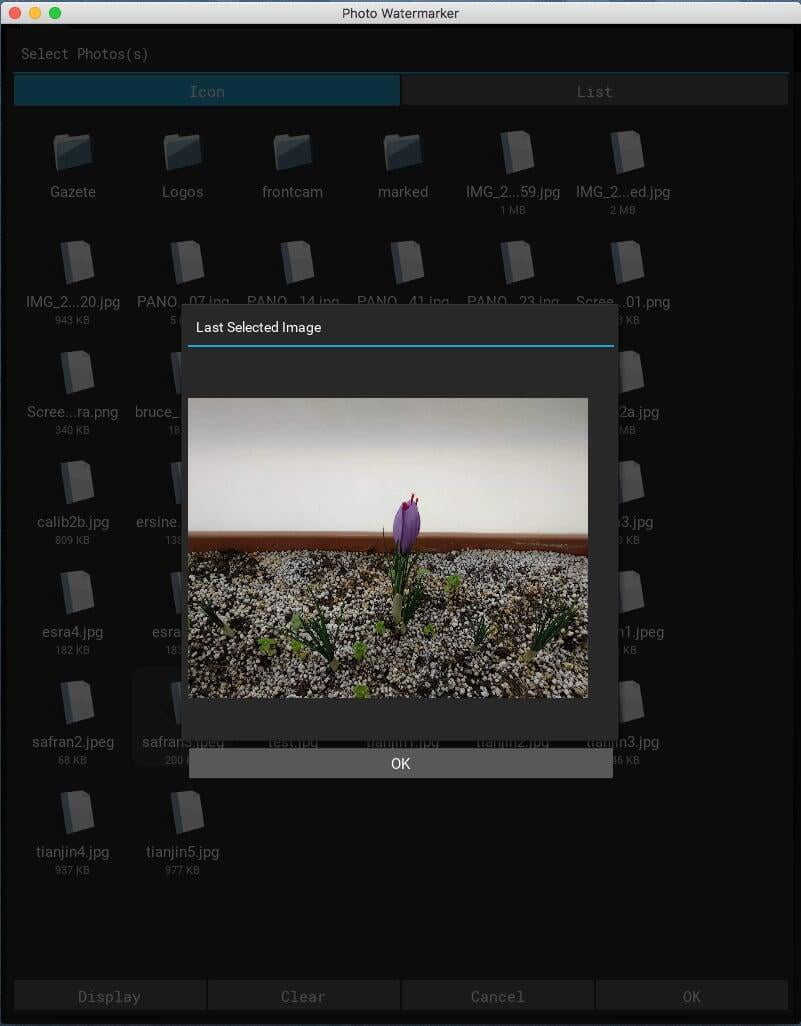
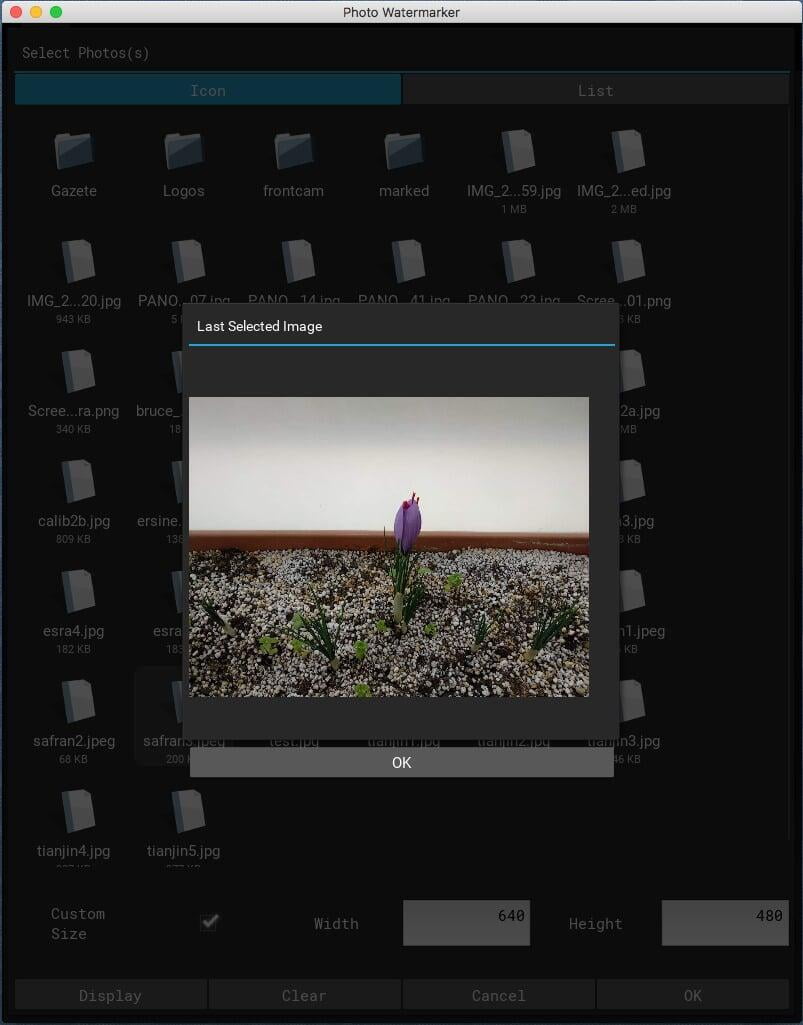
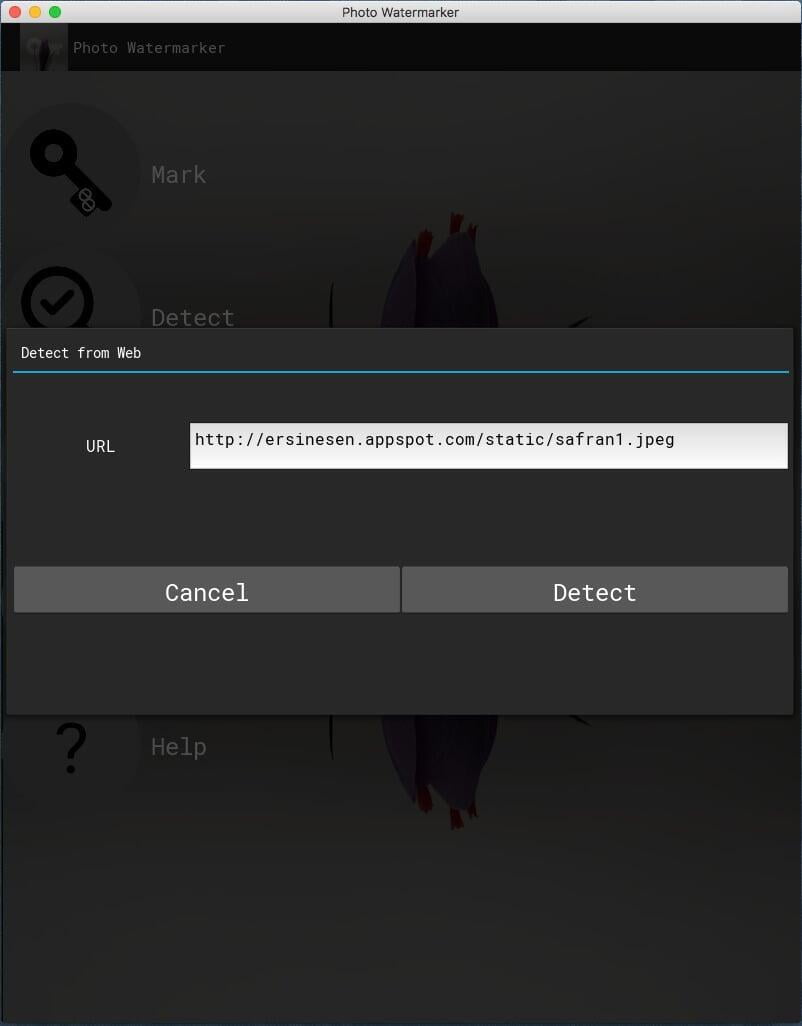
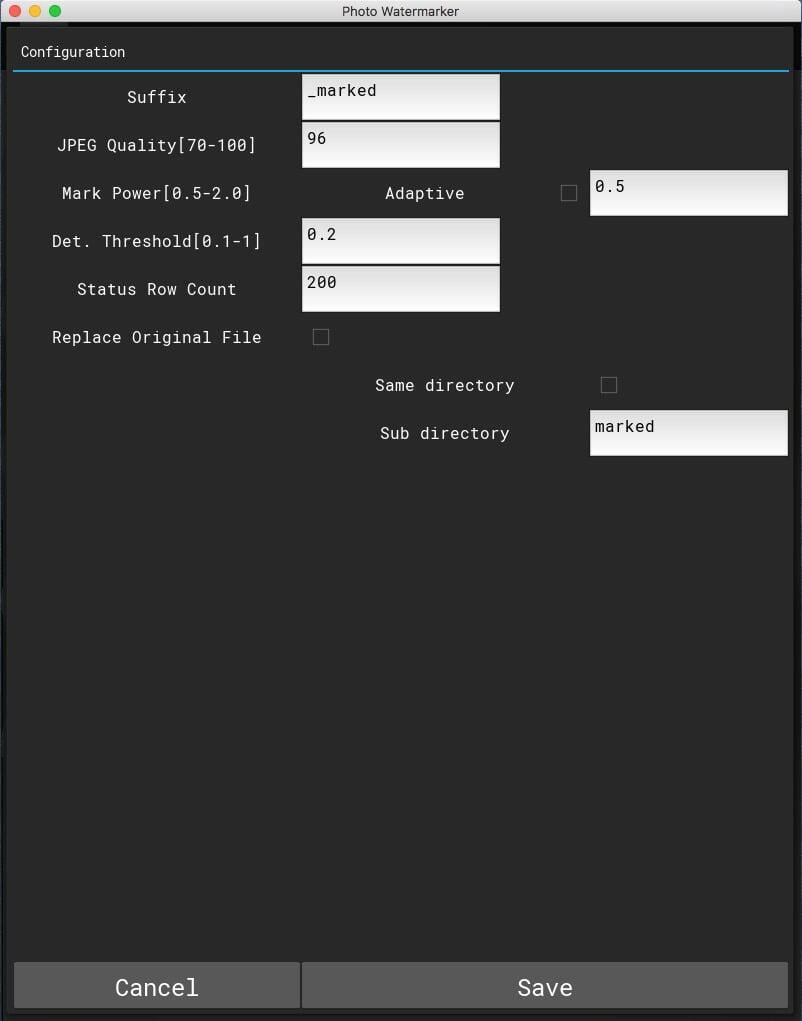
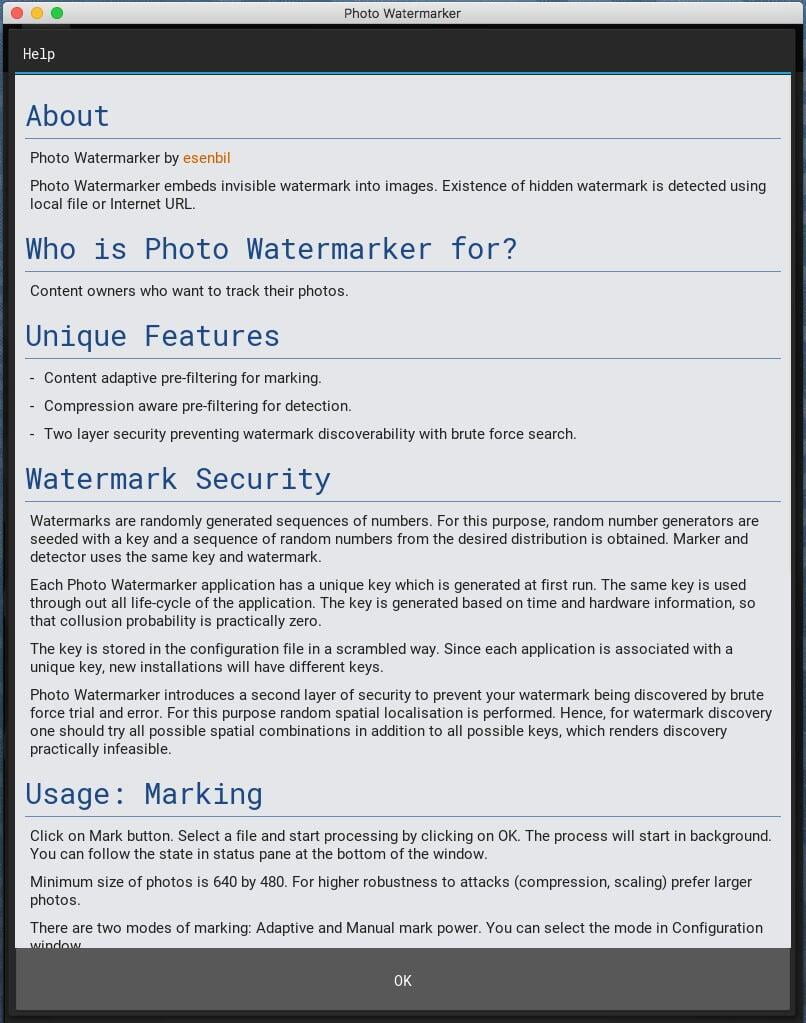






Watermarks are randomly generated sequences of numbers. For this purpose, random number generators are seeded with a key and a sequence of random numbers from the desired distribution is obtained. Marker and detector uses the same key and watermark.
Each Photo Watermarker application has a unique key which is generated at first run. The same key is used through out all life-cycle of the application.
The key is generated based on time and hardware information, so that collusion probability is practically zero. The key is stored in the configuration file in a scrambled way. Since each application is associated with a unique key, new installations will have different keys.
Photo Watermarker introduces a second layer of security to prevent your watermark being discovered by brute force trial and error. For this purpose random spatial localisation is performed. Hence, for watermark discovery one should try all possible spatial combinations in addition to all possible keys, which renders discovery practically infeasible.
Usage: Marking
Click on Mark button. Select a file and start processing by clicking on OK. The process will start in background.
You can follow the state in status pane at the bottom of the window.
Minimum size of photos is 640 by 480. For higher robustness to attacks (compression, scaling) prefer larger photos.
There are two modes of marking: Adaptive and Manual mark power. You can select the mode in Configuration window.
Adaptive Mode: The mark power is adaptively adjusted to achieve correct detection for the given detection threshold and JPEG compression. To use this mode check the Adaptive checkbox in Configuration window.
Manual Mode: Set the mark power manually. Typical mark power range is 0.5-2 . You can choose higher values to withstand stronger attacks.
Usage: Detection
There are two modes for detection: local file and internet.
For local file click on Detect button and select a file. For internet mode click and Detect from Web button. You can supply the direct URL of the image or URL of a web page.
In web page case, the web page will be scraped to find all image URLS, then all found links will be used for detection.
The result of the detection will be reported in the bottom status pane.
For detection you can supply the original size/dimension of the image, in case you are suspicious of scaling.
For this purpose, click on Use custom size checkbox and enter the width and height of the image. Default mode assumes no scaling and uses the current size/dimension of the image.
You can also adjust the detection threshold value in Configuration window to suit for your needs. Typical range is 0.1-0.5 .
Smaller values should be proper for stronger attacks. Typical values smaller than 0.01 means no existence.
This value decreases as the image size gets larger.
Tips
- Large images yield high detection scores. Prefer larger images.
- If you want to withstand strong attacks you may prefer Manual mode with a high mark power.
- Watemarking is suitable for natural photos with sufficient entropy, that is texture/varying content.
Flat images like cartoons or vector graphics with no texture are not suitable.
Future Releases
- Automatic scaling detection will be added.
Privacy StatementPhoto Watermarker accesses two system resources:
- Local storage: It reads and writes image files.
- Internet connection: It downloads images and perform watermark detection. The connection is used only to download image files,
no data is sent.
It does not collect or disclose any personal or system data.
For any inquiries you can contact us.