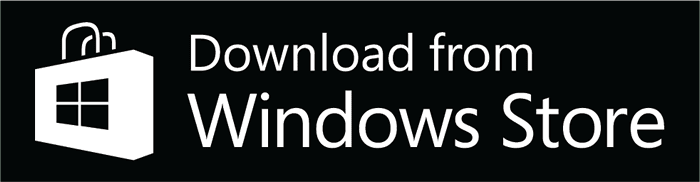Photo Noise Cleaner (Photoclean)

Enhance your photos with sensor noise cancellation.
Make your photos untraceable.
Watch usage video.
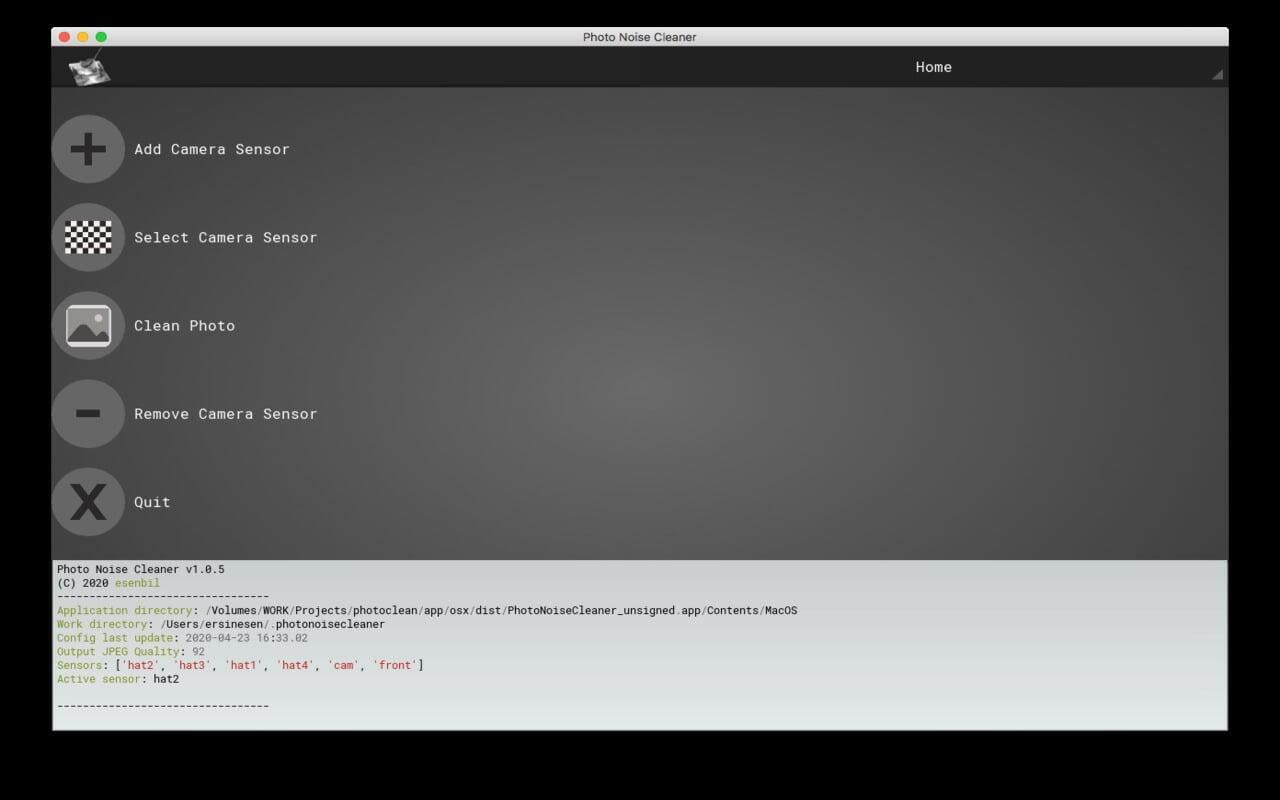
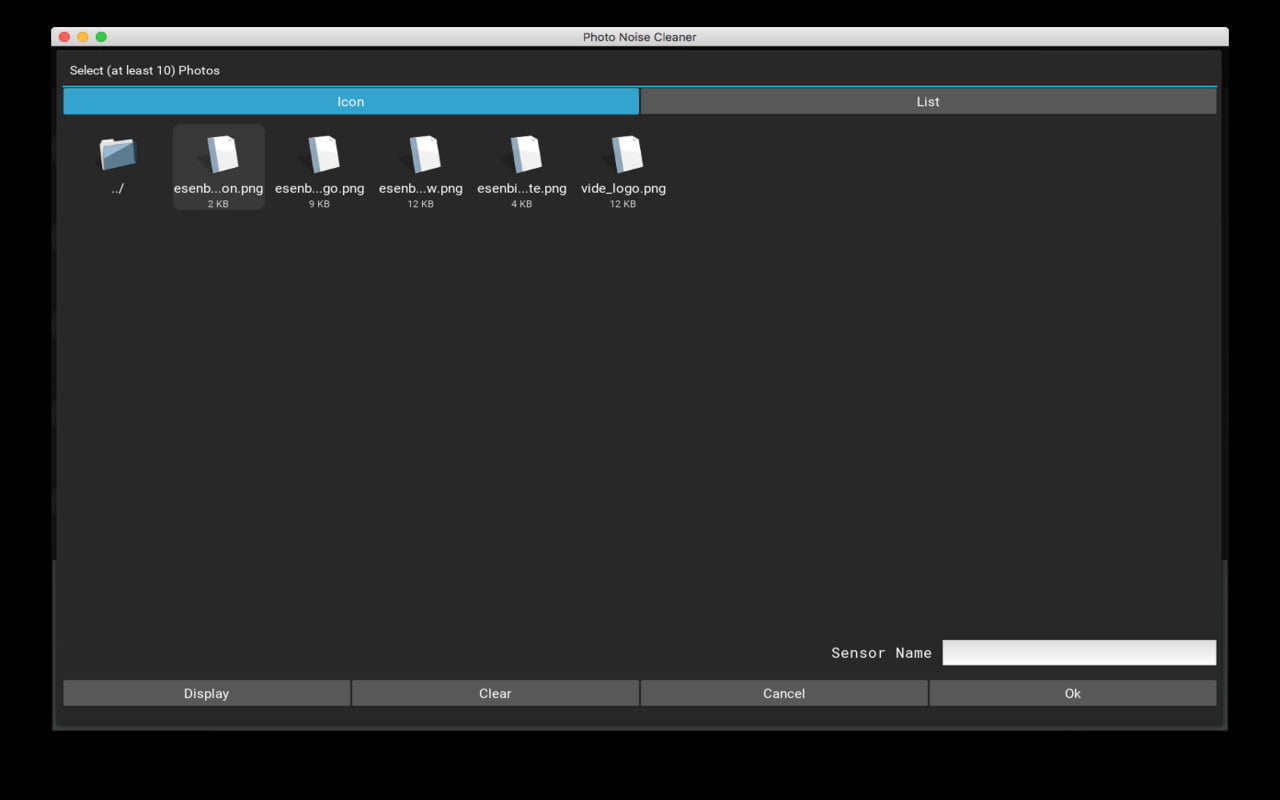
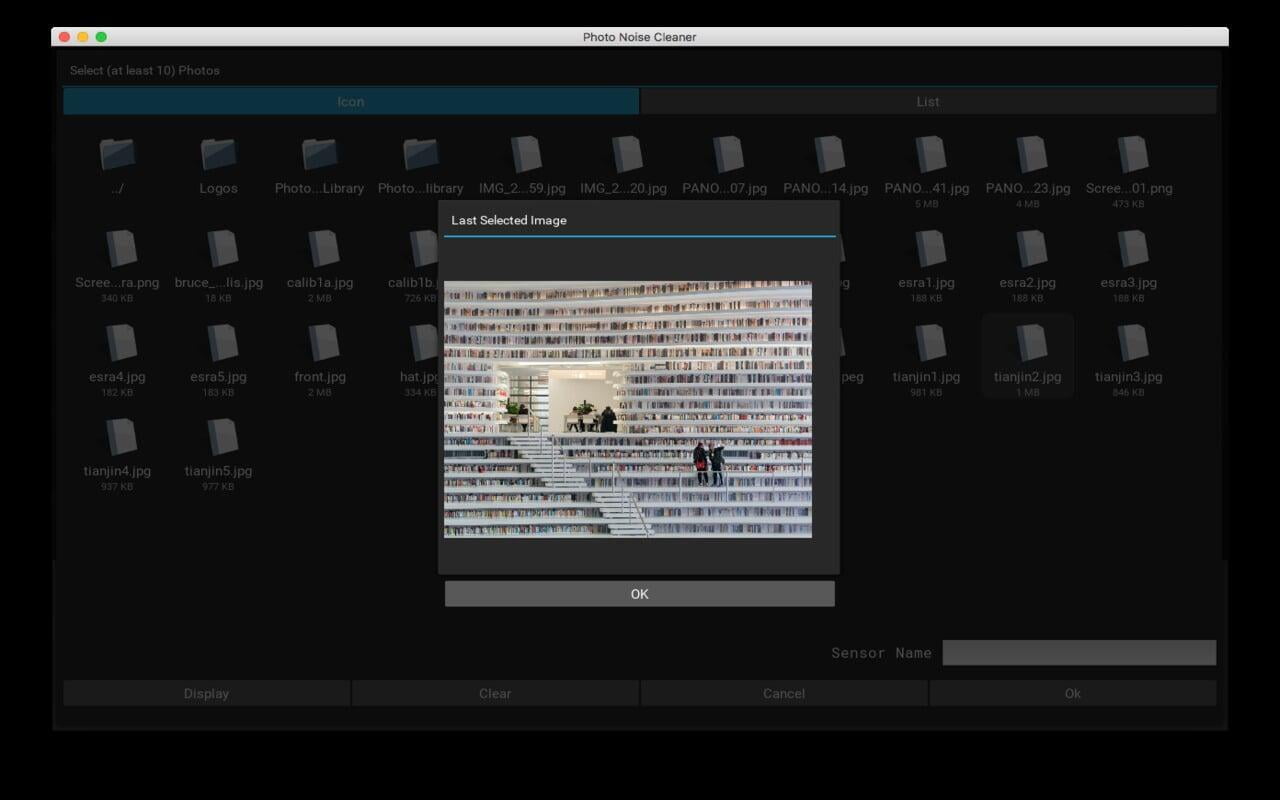
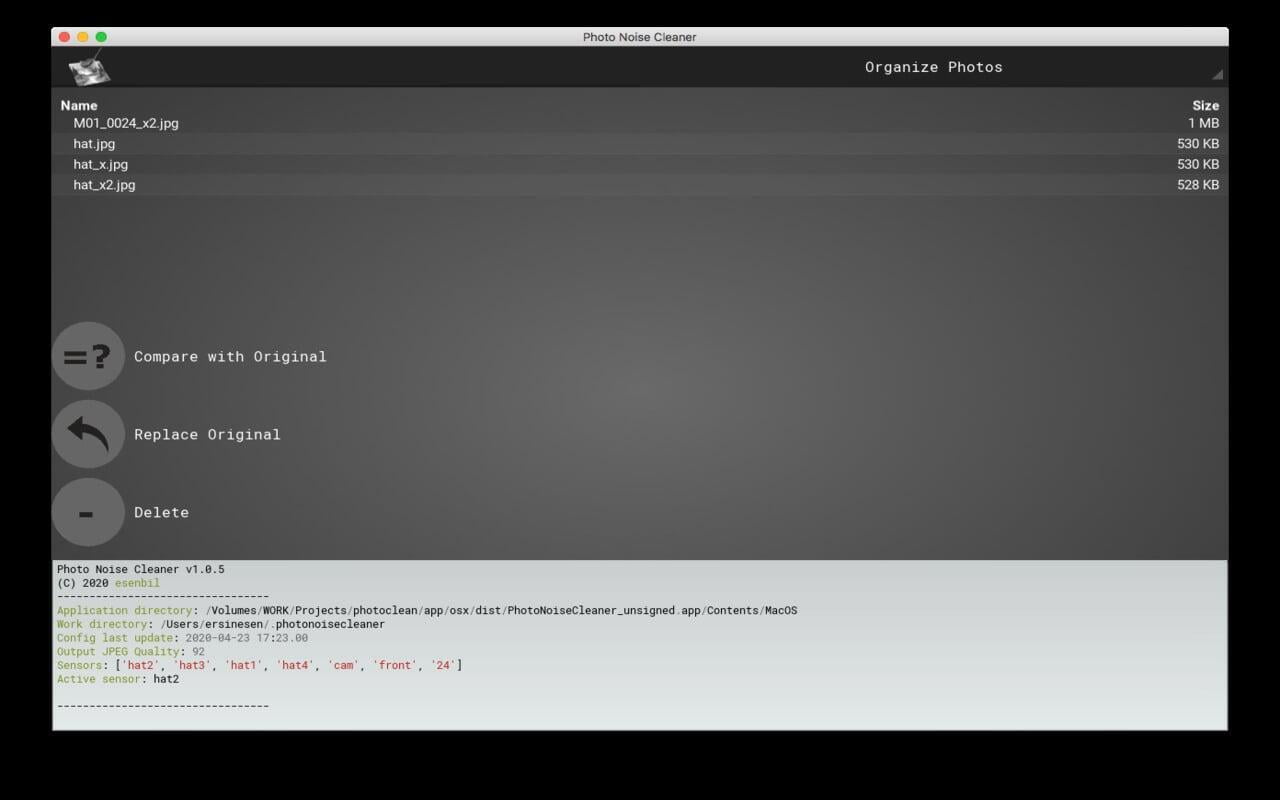
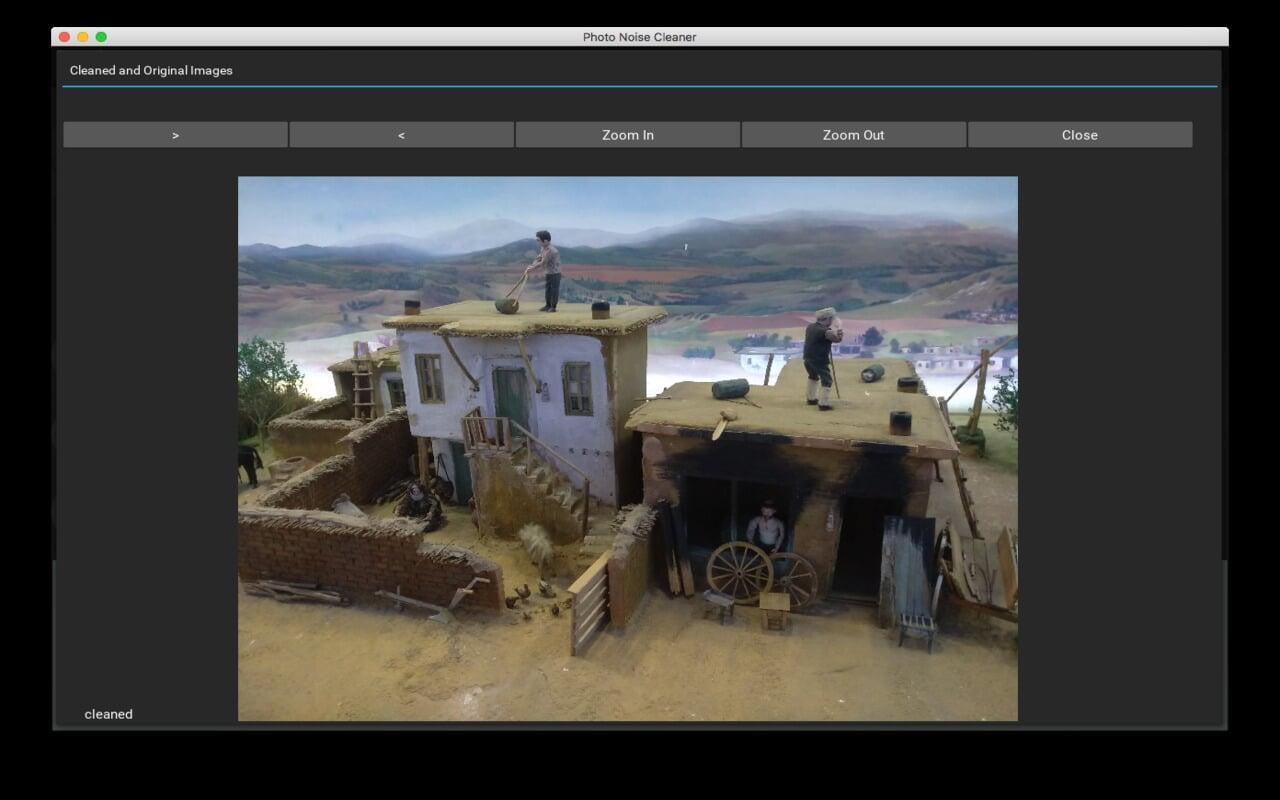
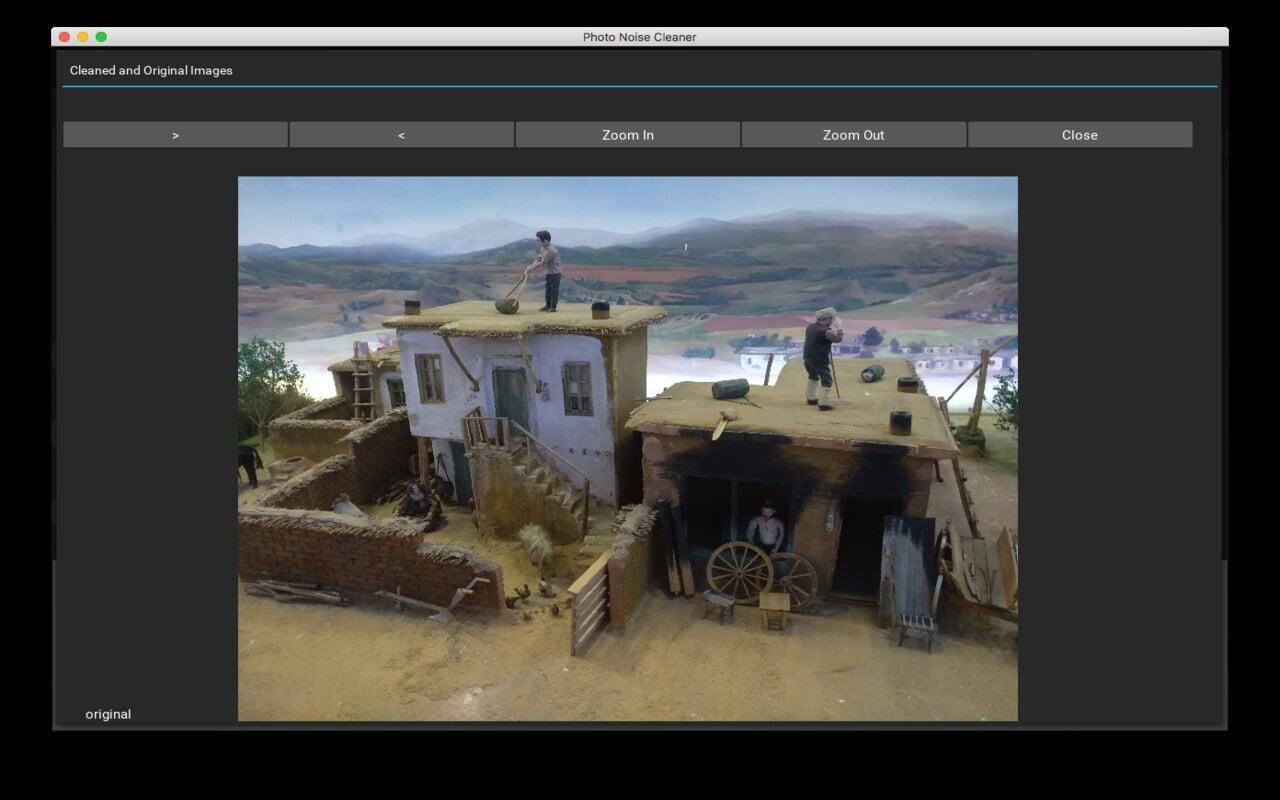
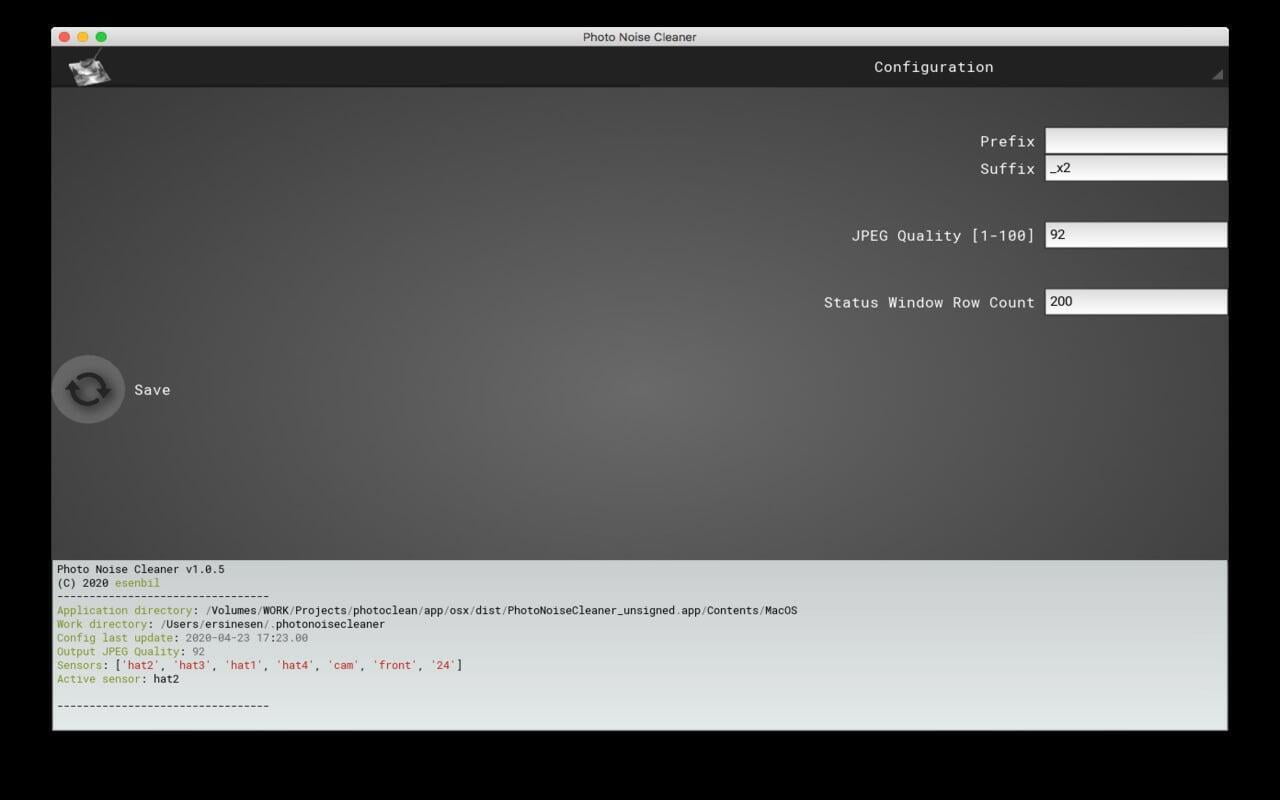
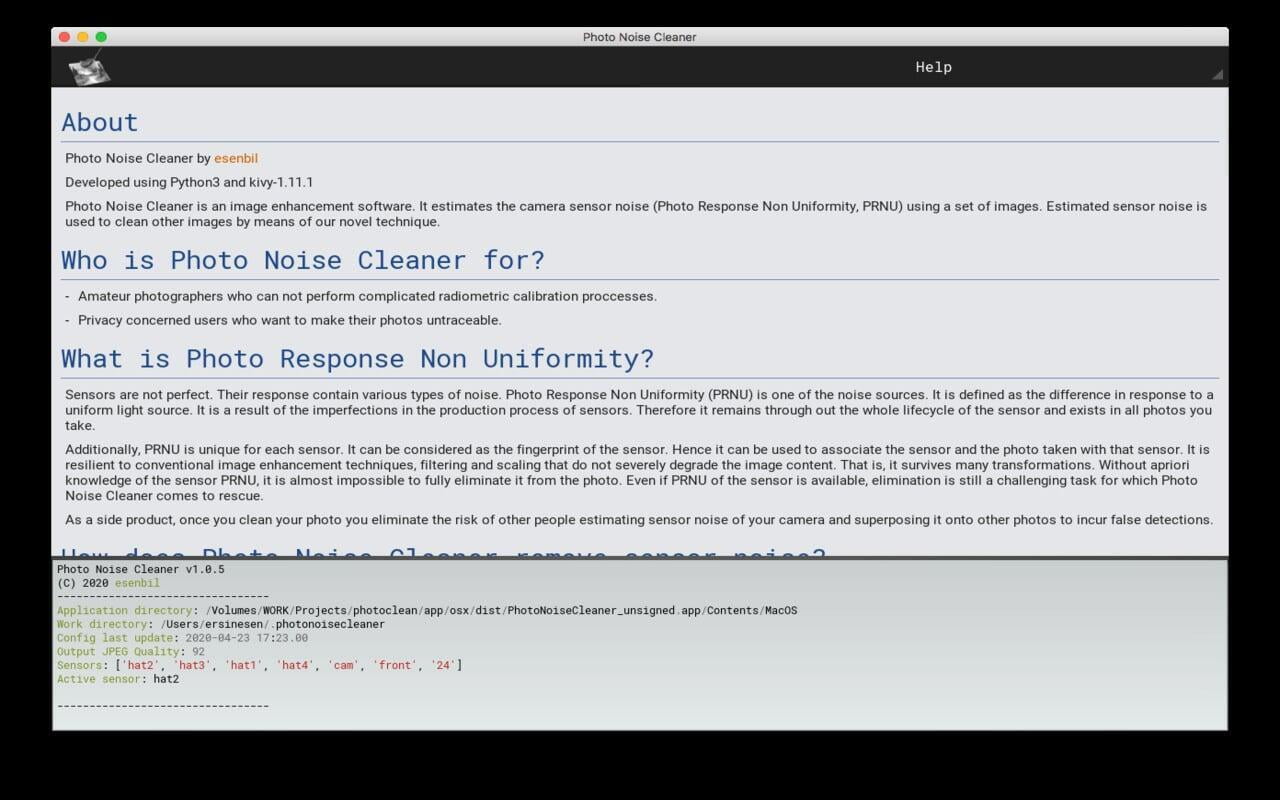
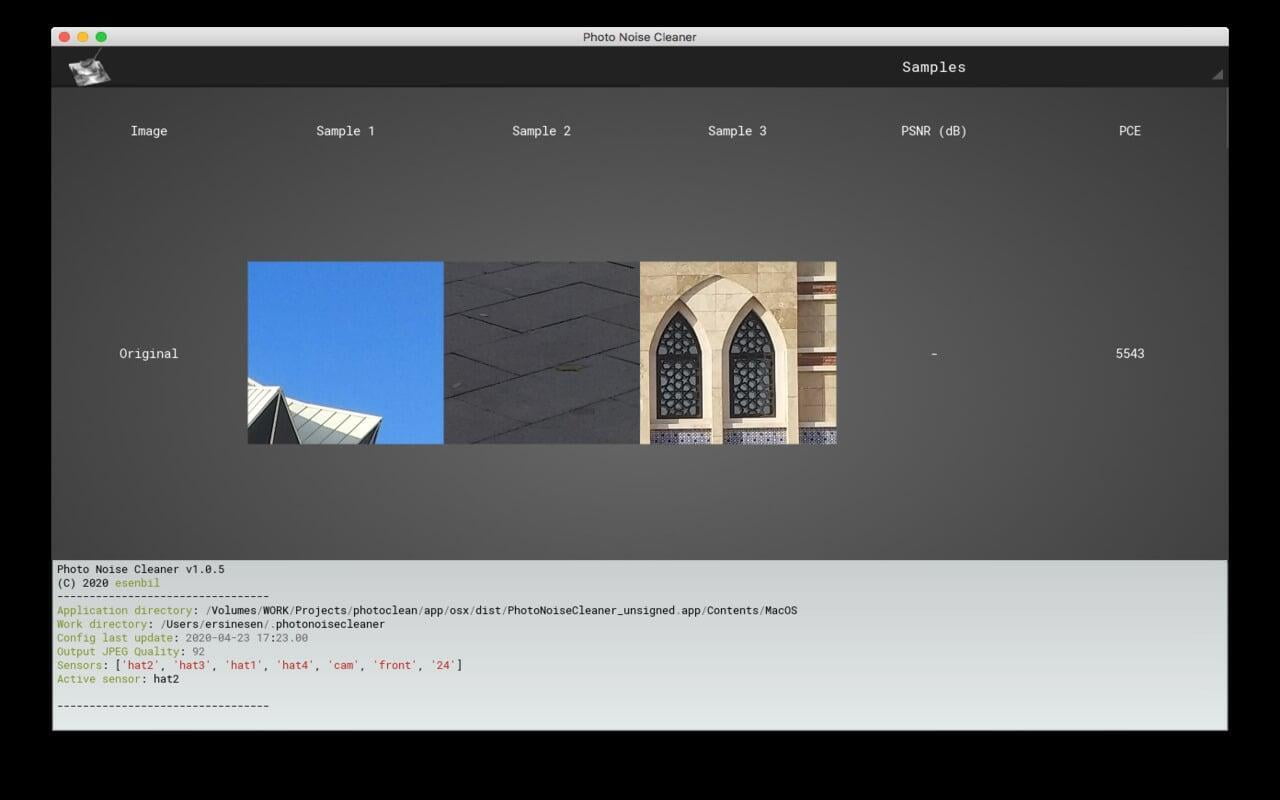









Who is Photoclean for?
- Amateur photographers who can not perform complicated radiometric calibration proccesses.
- Privacy concerned users who want to make their photos untraceable.
What is Photo Response Non Uniformity?Sensors are not perfect. Their response contain various types of noise.
Photo Response Non Uniformity (PRNU) is one of the noise sources.
It is defined as the difference in response to a uniform light source.
It is a result of the imperfections in the production process of sensors.
Therefore it remains through out the whole lifecycle of the sensor and exists in all photos you take.
Additionally, PRNU is unique for each sensor. It can be considered as the fingerprint of the sensor.
Hence it can be used to associate the sensor and the photo taken with that sensor.
It is resilient to conventional image enhancement techniques, filtering and scaling that do not severely degrade the image content.
That is, it survives many transformations.
Without apriori knowledge of the sensor PRNU, it is almost impossible to fully eliminate it from the photo.
Even if PRNU of the sensor is available, elimination is still a challenging task for which Photoclean comes to rescue.
How does Photoclean remove sensor noise?
First, PRNU is estimated using the supplied set of photos. It is performed for only once for a sensor.
Then, we use our own novel method to clean the photos.
For this purpose, we formulate the problem as an adaptive optimization problem unlike existing approaches in academic literature.
The resultant image is almost devoid of PRNU and the content is degraded as small as possible.
| Image | Sample 1 | Sample 2 | Sample 3 | Difference with Original PSNR (dB) | PCE |
| Original |  |  |  | - | 5543 |
| Photoclean |  | 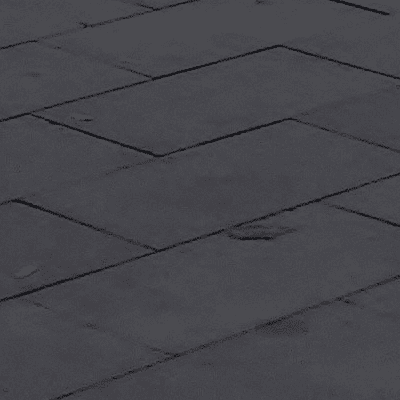 |  | 34.44 | 43.58 |
| Median Filter 3 |  | 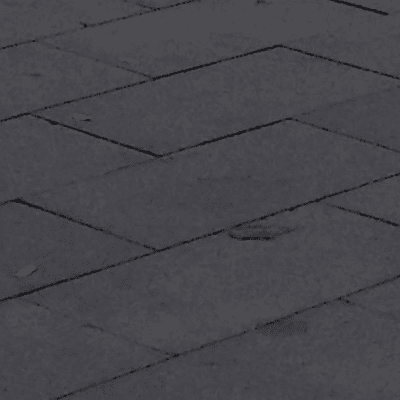 |  | 34.37 | 2217 |
| Median Filter 5 |  | 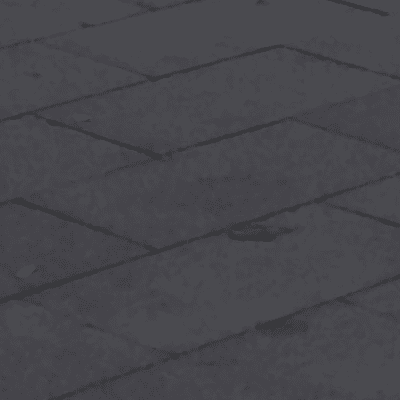 |  | 29.11 | 341.9 |
| Median Filter 7 |  |  |  | 26.96 | 101.8 |
| Median Filter 9 | 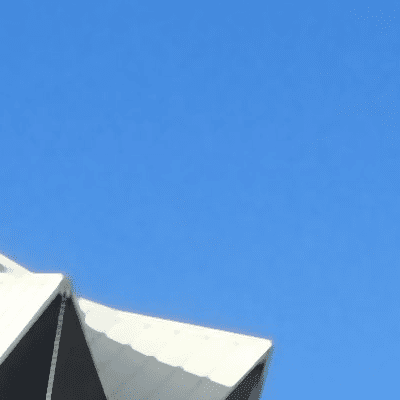 |  |  | 25.91 | 45.45 |
| Bilateral Filter (3,50,50) |  | 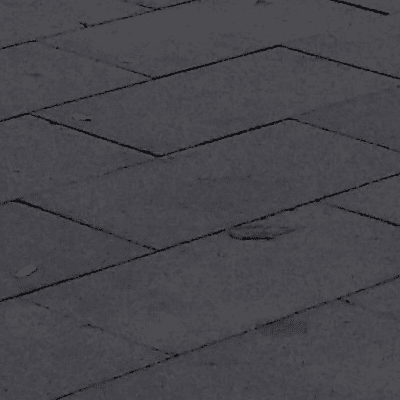 |  | 42.47 | 3587 |
| Bilateral Filter (7,50,50) |  | 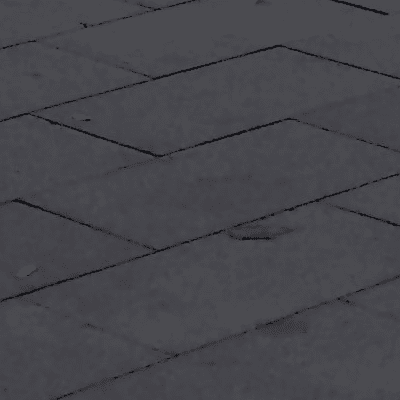 |  | 37.54 | 923.32 |
| Bilateral Filter (11,75,75) |  | 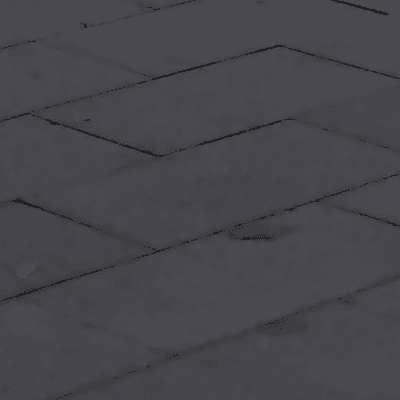 |  | 33.89 | 336.84 |
| Bilateral Filter (15,100,100) |  |  |  | 31.77 | 213 |
How do we know noise is removed?
In general, sensor and photo association is measured in terms of Peak to Correlation Energy ratio (PCE).
It is a correlation like metric that is specifically tailored for PRNU pattern comparisons.
Typical correct matches yield PCE values on the order of thousands.
On the other hand, false matches generally yield PCE values below 100.
As a stricter safety zone Photoclean tries to achieve PCE values below 50.
The resultant PCE value is reported in the status pane for your observation.
Computation Time
Photoclean performs computationally intensive operations. Computation time directly depends on the sensor resolution.
Additionally, for Clean Photo the process time depends on also the content.
Since adaptive optimization is utilised some images may require longer times.
Typical process durations with Intel i3 3.2 GHz CPU:
- 3 MP (1500x2000)
- Add Camera Sensor (per photo): 8 sec
- Clean Photo: 24 sec
- 12 MP (3000x4000)
- Add Camera Sensor (per photo): 32 sec
- Clean Photo: 110 sec
Memory RequirementsPhotocelan performs memory intensive operations. The required memory directly depends on the sensor resolution.
Furthermore, matrix operations are preferred for computational efficiency. This results in higher memory footprint.
Typical memory consumption for different resolutions:
- 3 MP (1500x2000)
- Add Camera Sensor: 550 MB
- Clean Photo: 800 MB
- 12 MP (3000x4000)
- Add Camera Sensor: 1.4 GB
- Clean Photo: 1.75 GB
Storage RequirementsPhotoclean stores camera sensor noise(s) and cleaned images.
- Sensor noise file size depends on the sensor dimensions. Each pixel is represented with 4 Bytes.
For instance a sensor with dimensions 3000x4000 (or 12 MP) will have 48 MB file size.
- Cleaned image will have comparable file size with the original one assuming same JPEG Quality is used.
As a matter of fact, since the noise is eliminated cleaned image will consume slightly less storage.
Tips- Typical number of photos required to estimate a robust PRNU is in general greater than 20.
- Use unsaturated images in Add Camera Sensor.
- Use best quality images in Add Camera Sensor.
- All photos should be of same size in both Add Camera Sensor and Clean Photo.
- You can add as many camera sensors as you wish.
- You can select multiple photos for cleaning.
- You can close the status pane by clicking on the application icon at top left corner.
- You can adjust the height of the status pane in Configuration screen.
- You can replace the original photos with their cleaned versions in Organize Photos screen.
- You can display the selected image during selection.
- You can clear previous selection in image selection windows.
Privacy StatementPhotoclean only accesses local storage to read and write images.
It does not collect or disclose any personal or system data. Additionally, it does not require internet connection
and hence it can work offline.
For any inquiries you can contact us.